By Localiiz
Branded | 17 May 2024
By Localiiz
Branded | 14 May 2024
Copyright © 2025 LOCALIIZ | All rights reserved
Subscribe to our weekly newsletter to get our top stories delivered straight to your inbox.
When it comes to online shopping, there’s really no place like Taobao. From the latest fashion pieces to vintage S Club 7 CDs, we guarantee you will always find what you’re looking for - well, that’s if you can read Chinese. Despite being Hong Kong and China’s biggest online shopping platform, Taobao is simply not English-friendly. Lucky for you, Localiiz's very own Editor (and self-proclaimed Taobao expert) is ready and willing to share her tips on how to navigate Taobao with ease. Happy shopping!
[pro_ad_display_adzone id="73367"]
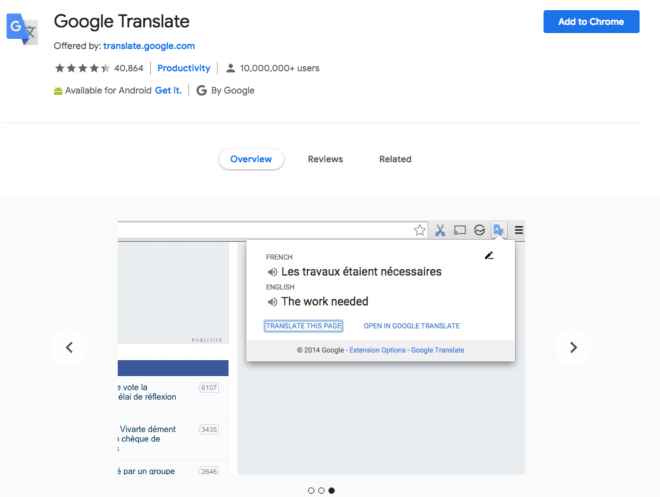
First and foremost, let's get all the Chinese text out of the way – find yourself a translation extension you can add to your browser. For Google Chrome users, we highly recommend using the Google Translate extension. Simply click "Add to Chrome", let it install, and you will be able to translate entire webpages with just the click of a button! Do bear in mind that the translation extension can only do so much and it isn't always accurate, but it will definitely be able to give you a rough idea of what you're looking at and where to go. If that's too much hassle, bribing a Chinese-speaking friend to help you with things like registering for an account will also do the trick.
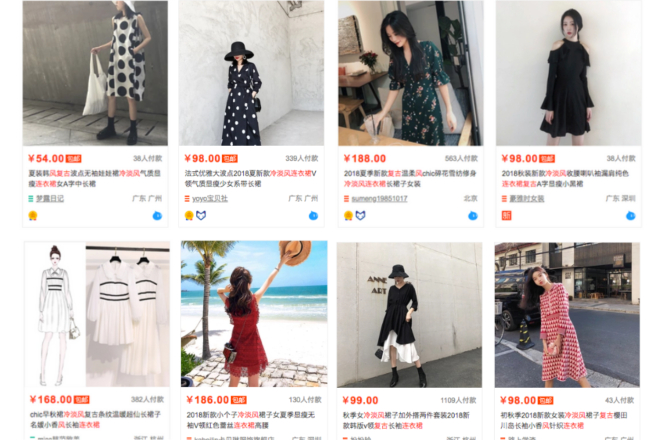
Now, it's time to start shopping. Depending on the item you are searching for, you can find a sizeable number of results just by using English keywords and phrases, but these items tend to be on the more expensive side. To help you out, here are some keywords and quick links that you can use:

While you're browsing, keep in mind that each shop and item is rated. If you hover your cursor over a shop's name, you will see a different number of hearts, diamonds, or crowns that each shop has. Hearts mean they are more amateur, while diamonds indicate they have a slow but steady stream of customers. Shops with crowns have higher rankings, with gold crowns being the highest. Obviously, it goes without saying that the higher the ranking, the more assurance you are likely to get with a purchase. You can also sort your results by "Sales Volume", which will rearrange your results to show bestselling items at the top.

Once you have found something you like, be sure to read any comments and reviews left by other buyers. Images that are included in the review are especially helpful as it gives you a rough idea as to what the item looks like in real life. The comment section is also a great place to find some hilarious photos of how bad the quality of a product actually is. We love a good #fail.
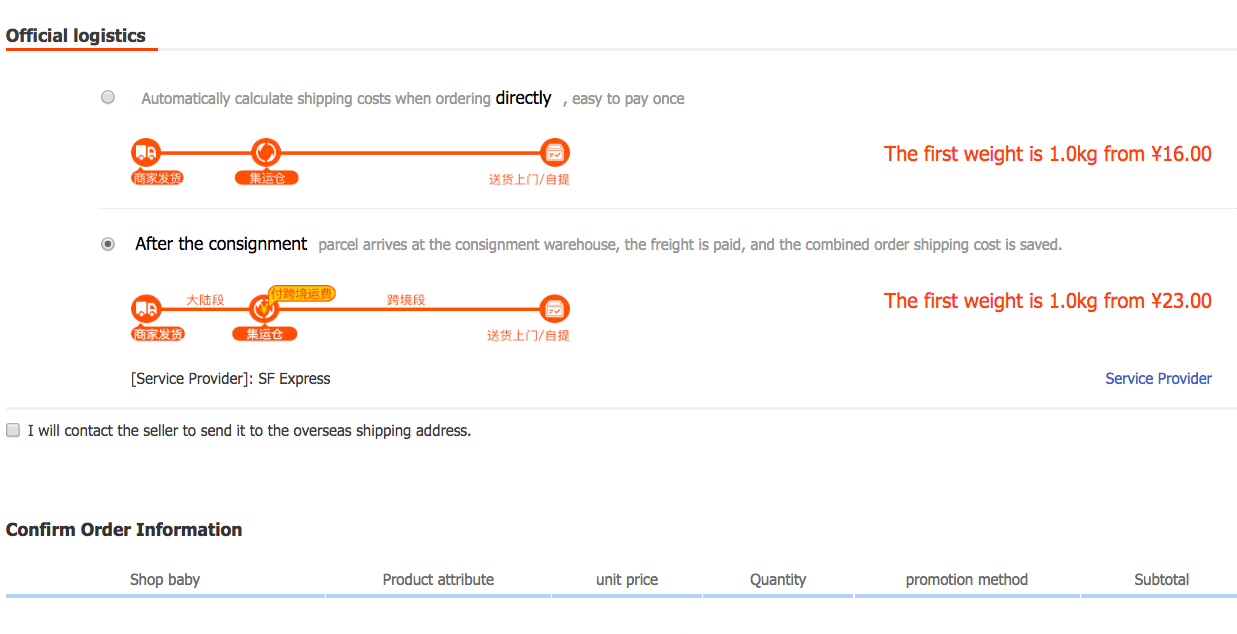
Whether you’re buying just one or 20 things, Taobao will take care of the delivery for you. Simply click on the items you wish to purchase in your shopping cart, click "Settlement" at the bottom, then make sure your address is highlighted, and tick the "After consignment" delivery option. This means that your goods will be delivered to a consignment warehouse. From there you can choose which items you would like to be packaged and delivered together, so that you will only have to pay for an overall delivery cost just once. If you only have one item, choosing to send your item to the warehouse means you don't have to speak to a seller about any delivery complications. Be careful though, as you can leave your purchases at the warehouse for no more than 20 days.
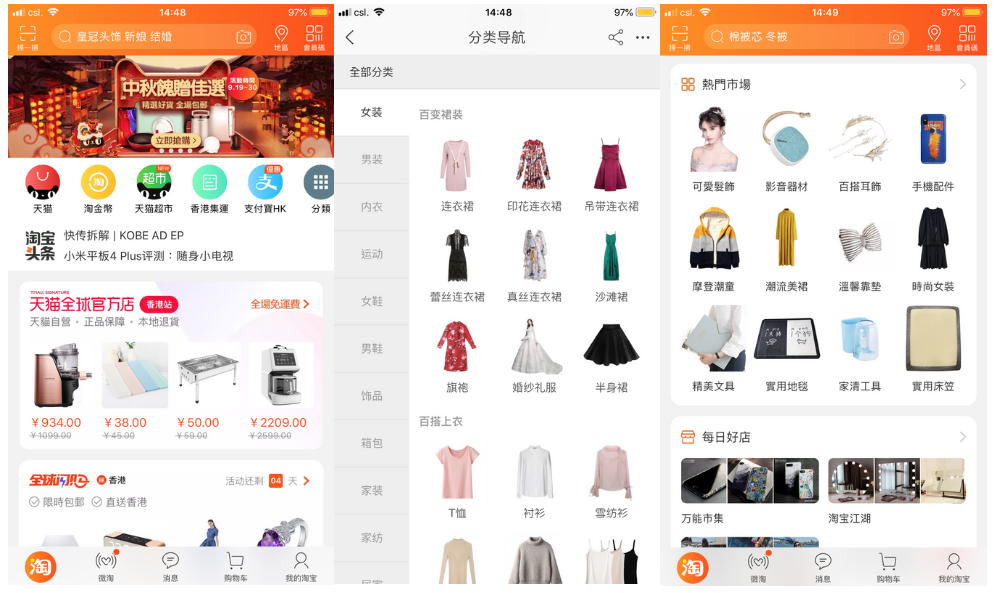
Download the app. Although you can't use a translation extension on the app (unless you bribe a friend, like we suggested earlier), you can still navigate through the app with relative ease. There are more images and photos of products on the app, and basic icons like the shopping cart, categories, and profile settings are easy to identify. Also, if there is a need to speak to the seller, it is easier to do this through the app. Again, we can't stress enough the importance of having a Chinese-speaking buddy.
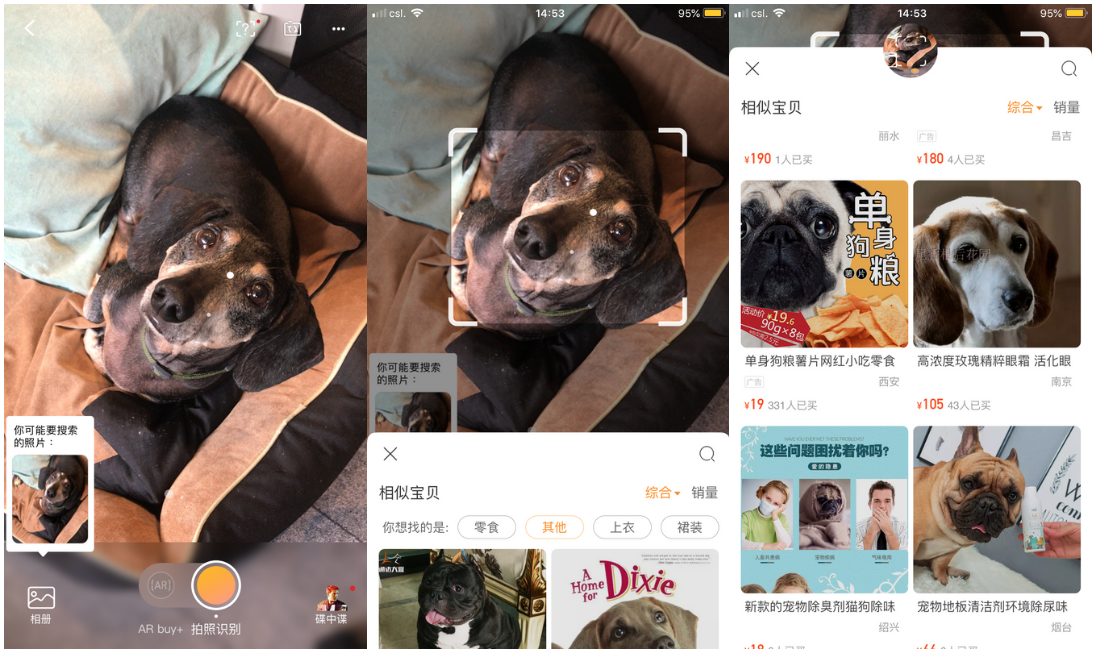
This is another reason you should download the app. Instead of going back and forth with keywords using copy and paste, all you have to do is upload a picture either by taking a new photo or selecting one from your photo library. Taobao's search engine will work its magic and come up with results that match your image. Although it is not 100 percent accurate all the time (hey, no one's perfect), it is still a super handy feature to have.
Read More! Check out 7 Weird Things You Can Buy on Taobao, and explore the rest of our Style section.
[button color="blue" size="medium" link="https://localiiz.us4.list-mana..." icon="" target="true"]Subscribe to receive our weekly newsletter[/button]
Top